Set Tracking Mode
What
Device tracking, or Tracking Mode is used to find the geolocation of managed devices. Setting your expectations about device tracking data is very much key when using these commands, as the capabilities differ widely by OS of the device, the type of device enrollment and even user choices on the device.
When/Why
Some organizations like to track devices continually, but the most typical use of this command that we find useful in practice is Missing mode in regards to iOS devices as they are frequently misplaced. FileWave Missing mode leverages Apple's Lost Mode functionality and can be used with any Supervised iOS device.
How
Tracking mode can be set to Untracked (the default), Tracked (occasional location lookup) or Missing (device locked down) through the Set Tracking Mode> command on the device actions menu(...)
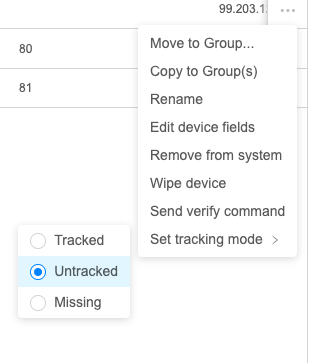
Device tracking can become very frustrating given the many variations of pre-requisites for the many OSes. The reality of this functionality is that each operating system treats geo-location data as Personally Identifying Information and gives the customer the option to disable it in most circumstances. See the article linked below on Location Tracking for an in-depth review of what is required for this command to work.
When location data is returned from the device, you'll be able to see the device on a map in the Location Tab of the Device Detail view.
No comments to display
No comments to display