VPP Tokens
What
VPP (Volume Purchase Program) Tokens from Apple allow us to utilize licenses purchased for App store resources on our FileWave server. You may have one or many VPP tokens.
When/Why
In ABM/ASM (Apple Business Manager / Apple School Manager) terminology tokens are created and allow access to licenses purchased within a location. The VPP tokens section of the Sources View allows you to Add, Edit and Remove VPP tokens.
How
Adding a new token is done by simply clicking the plus icon ( ). Editing and removal are done through the actions menu, and removal is only possible if all payloads are removed beforehand.
). Editing and removal are done through the actions menu, and removal is only possible if all payloads are removed beforehand.
Whether adding a new, or refreshing an existing, token, the steps are the same, and and require the token from Apple:
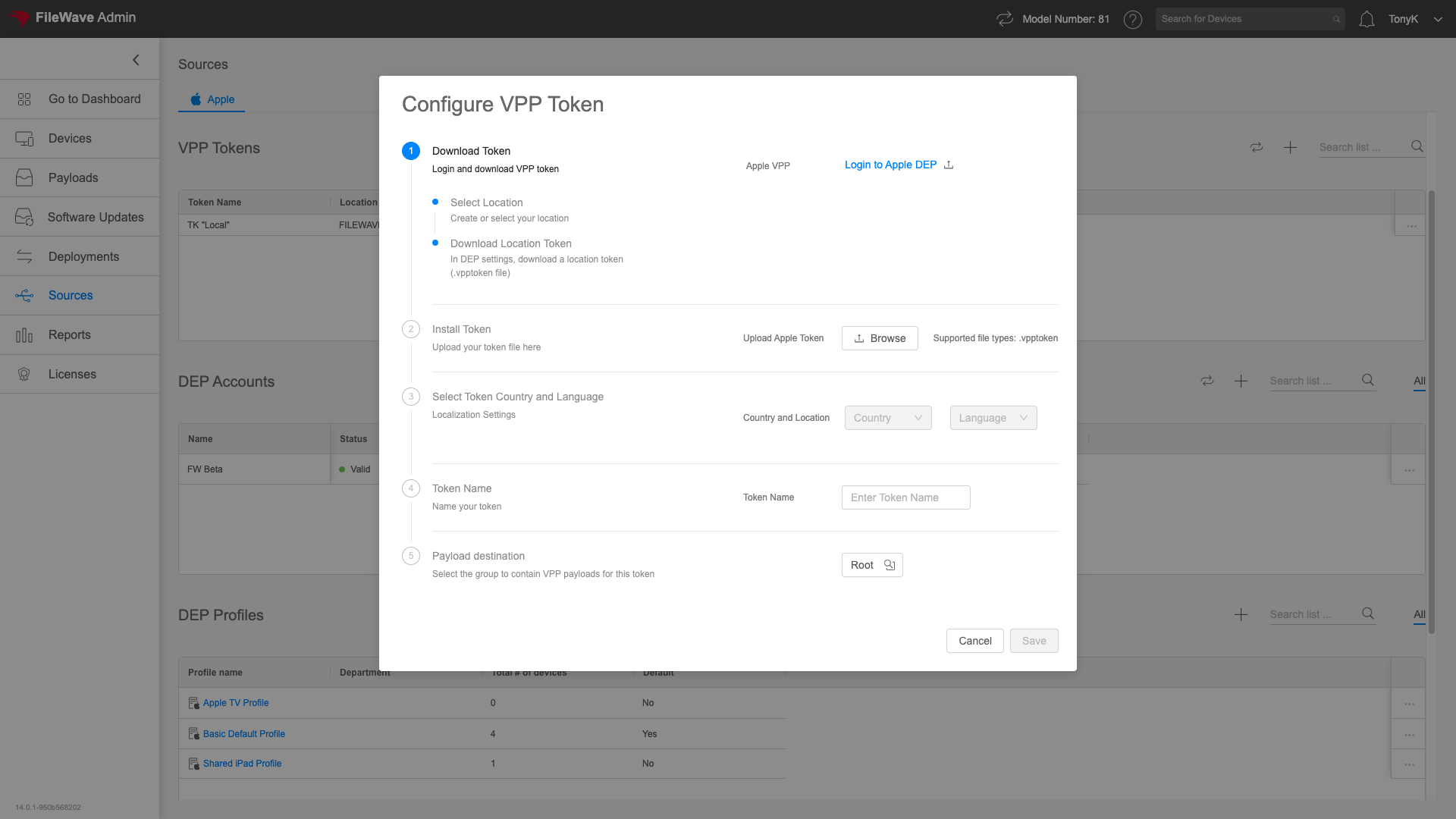
- Download the appropriate location based token from ABM/ASM
- Upload the Token to FileWave
- Set the Country/Language as needed
- Provide a local descriptive name for the Token
- Specify where you would like VPP payloads to be created (default is root)
|
Be aware that if you attempt to import a VPP token already in use on another system, FileWave will warn you as shown:
Only import a token in this circumstance if you are certain it will not interfere with another MDM server. |
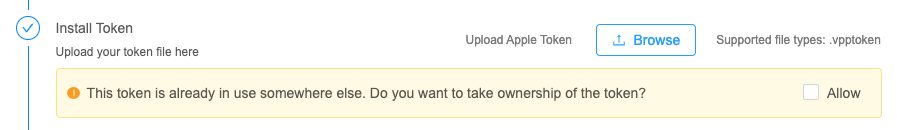
No comments to display
No comments to display