Imaging Association Deletion, Enable and Disable
What
Previously created image associations can have three actions taken on them, depending on their current state. They can be deleted, enabled or disabled.
When/Why
Deletion is always the same...it removes the association between an image and a device. We'll use this when we no longer want the association (it removes the potential for accidental imaging). Enable/Disable toggles the association between being enabled or disabled. This toggle is used primarily to avoid re-imaging a device that was just imaged and is toggled automatically by the IVS during imaging. It can be changed manually as well though...usually for re-enabling.
How
With one or more devices selected in the view, you can delete, or enable/disable from the bottom bar prompt:
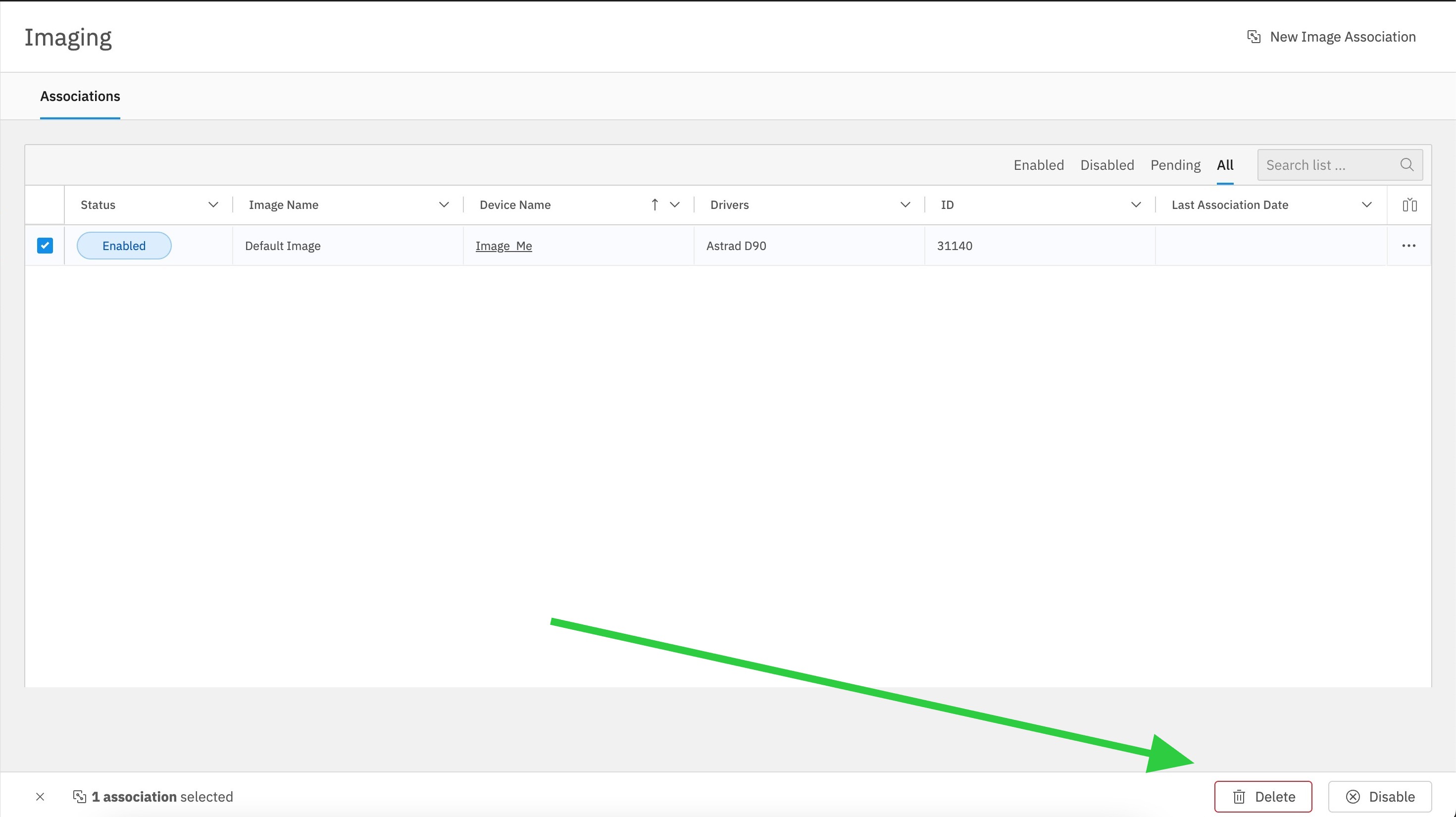
No comments to display
No comments to display