Imaging Association Properties
What
Image Associations are how we assign a captured Windows Image to a device for re-imaging. Every association has three basic properties: the image, driver packs (if used), and what devices are assigned.
When/Why
We will edit the properties when we initially create an association, and whenever we edit one.
How
The image selected is limited by the images that have been previously created (creation can only be done in FileWave Central), but most organizations have one image per Windows version, and per bios type (MBR or UEFI), depending on devices.
Driver packs don’t always have to be used, but best practice would be to do so. In practice that means that you would have an imaging association for every combo of image/device type. The below example shows assignment of a driver pack for a specific device type.
Multiple devices can be assigned in one association addition so that you don’t have to repeat the process individually…conceptually you’ll see these are handled very much like Deployments, although after creation they are stored as individual associations.
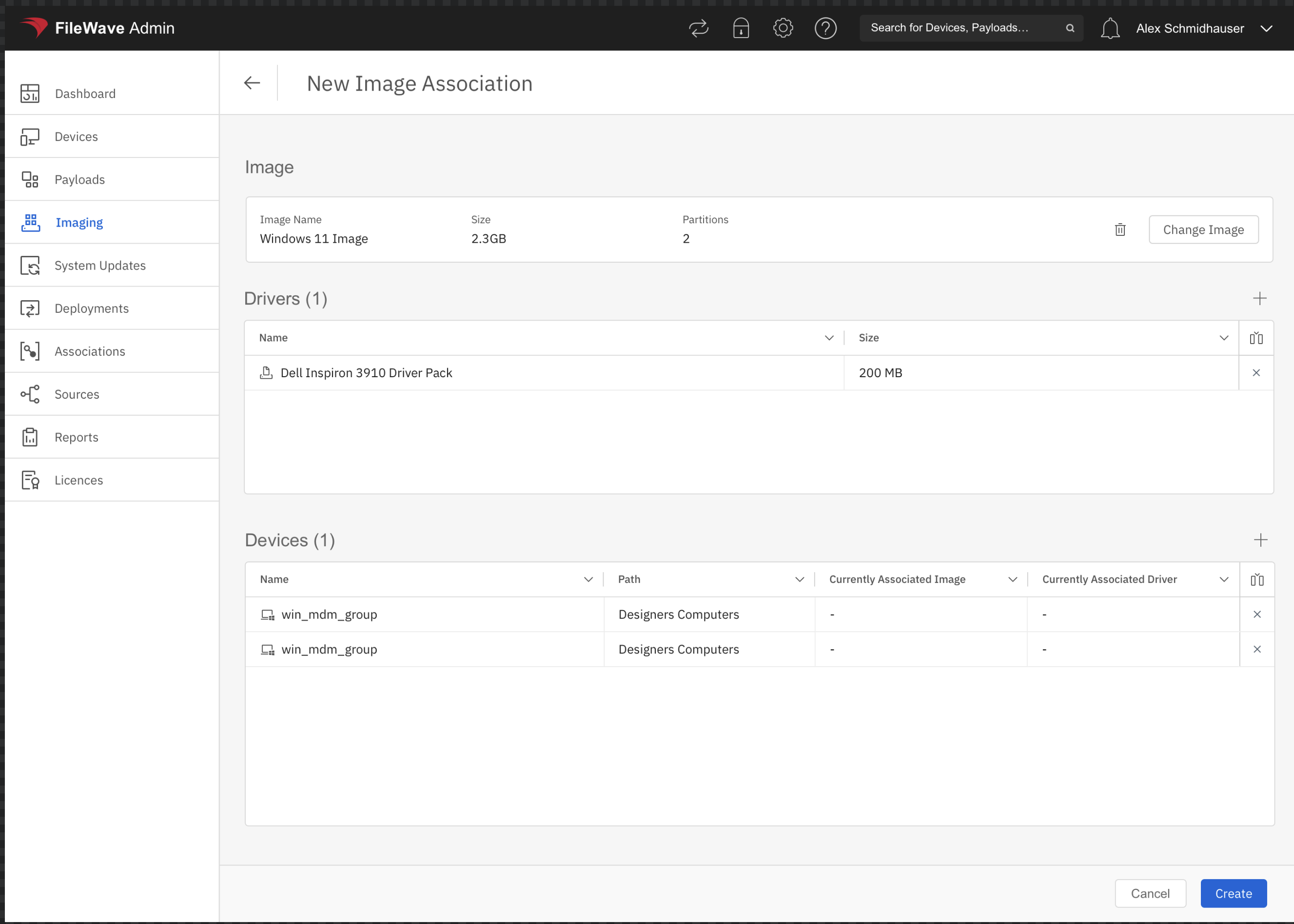
No comments to display
No comments to display