MSI & PKG Payloads
What
The FileWave Anywhere console, from version 14.5+, now supports the creation of computer payloads (filesets) for MSI & PKG distributions.
When/Why
MSI and PKG installers are the industry standards for Windows and macOS devices respectively. The FileWave Anywhere console now allows you to create these simple payloads directly from the web application.
How
We'll start by simply clicking the  icon in the Payloads view. We'll give the new payload a name (in this case we'll create a payload for the native FW admin console for Windows), and then click on one of the Add File options as shown:
icon in the Payloads view. We'll give the new payload a name (in this case we'll create a payload for the native FW admin console for Windows), and then click on one of the Add File options as shown:
Once the file is selected, upload will begin right away:
There are two distinct advantages to creating payloads like this in the Anywhere console:
- The file uploads WILL recover from a temporary network interruption
- You need not stay in this upload screen for the payload to continue uploading (meaning you can go to other places in the admin, or even start additional payload uploads concurrently)
Once the payload is uploaded, you can perform simple payload manipulation, like removing or replacing a file and setting installer properties:
The FileWave Anywhere client payload tools do not have all capabilities currently in the native admin, so if you need script support in conjunction with a payload such as this, or want to use revisions, you'll still need to use the native admin at this time. More to come on this front though!
Any edits made to payloads in the FileWave Anywhere console are immediately effective...meaning there is no "Save" button for modifications, so use appropriate caution when editing.
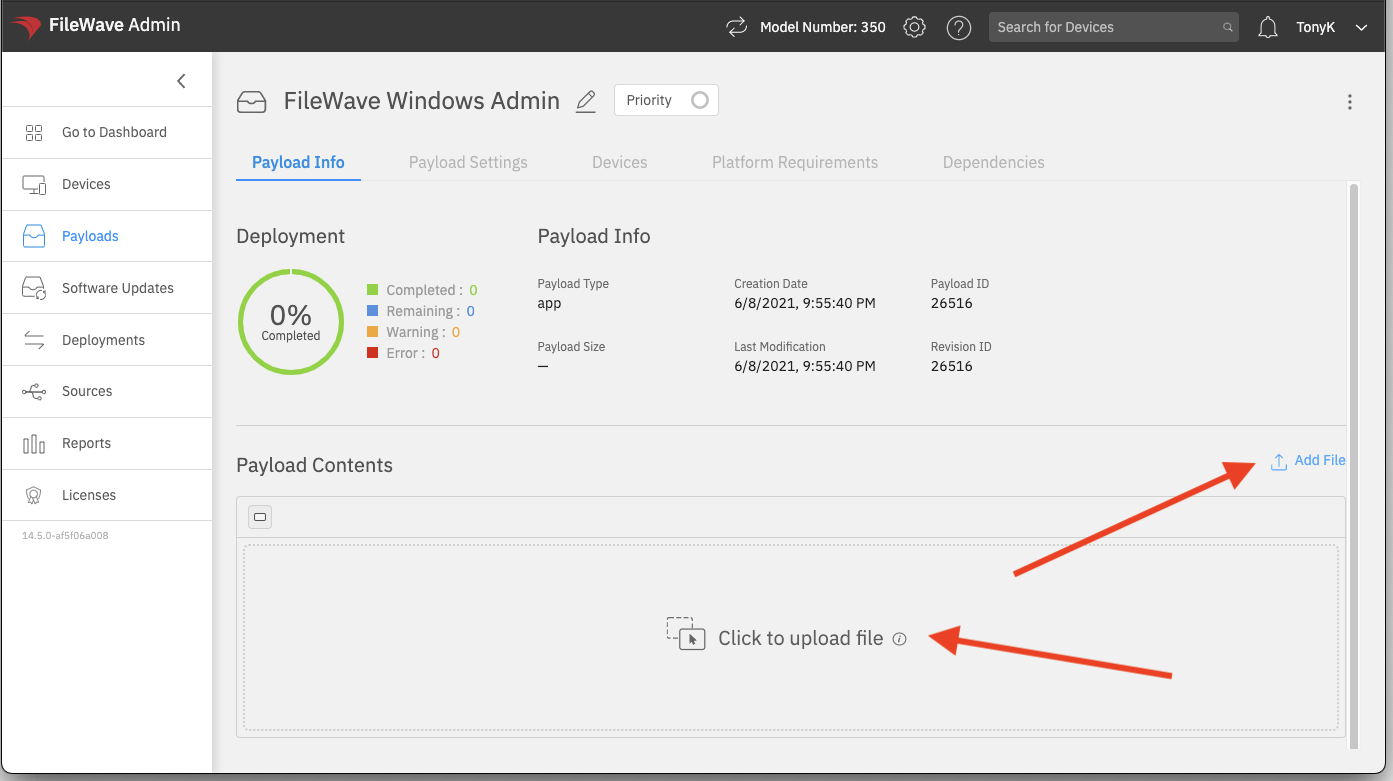
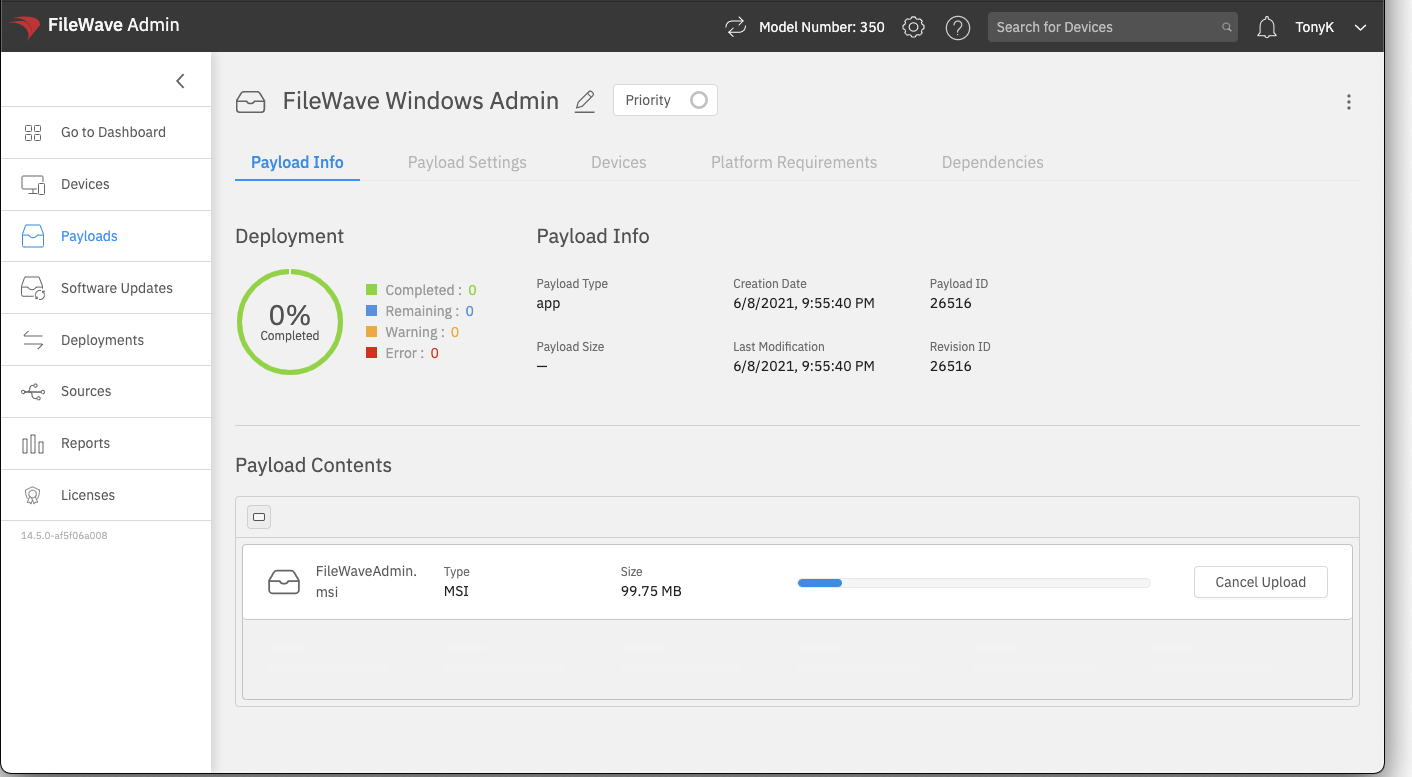
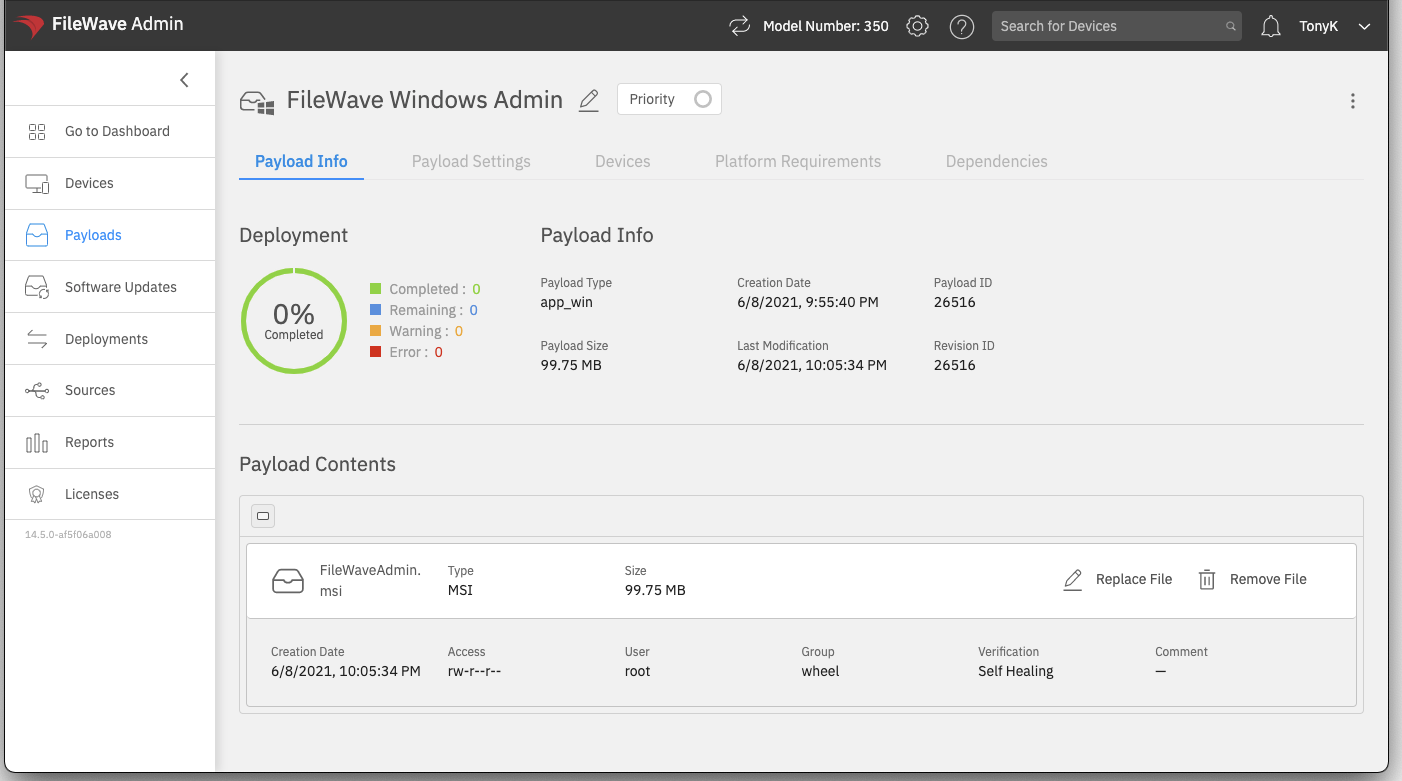
I have found that using revisions with these types of filesets can get a little iffy. Some documentation on the proper process to create a revision of a fileset that's using MSI/PKG payloads would be helpful. The main thing seems to be making sure that the .msi/.pkg file that's replacing the one from the old revision has the exact same name as the one being replaced. Otherwise whatever mechanism that automates the msiexec/installer process seems to get confused.
For PKG/MSI Fileset types, if you manually replace the file that is there, then you would need to replace the PKG/MSI like for like (name matches). If the Fileset only contains the installer, there is no need to duplicate and then edit manually. Just drag the PKG/MSI onto the Fileset and it should prompt, 'do you want to create a new revision'. In this instance, you can just choose to create a new revision and within this new revision the installer could be called anything.
However, if the Fileset has had other items added to the Fileset then it would be easy to duplicate the revision, such that all elements are copied, but doing so forces this idea of keeping the same name. Will make this more explicit in a KB.
No comments to display
No comments to display