Software Updates: Rollout Plans
In FileWave version 16+ this feature is currently disabled and being re-designed due to the changes with Software Updates.
What
FileWave Version 14.5+ now adds the capability to deploy Software Updates during specified hours of the day/week. We are quite excited for this feature as it expands to more options in future FileWave versions.
When/Why
Software Updates can be bothersome in a production environment because they so often require a reboot of the endpoints, and no one wants that interruption during a production day. Rollout Plans allow you to specify what time of day, or time of week these installations can happen.
At current, the installation windows are hard-coded, but future iterations will allow customization of these time windows, and will expand to more than just Software Update deployments.
How
Using Rollout Plans is rather simple...with any Software Update selected, just select group(s) and device(s), then click on Rollout Plan in the lower right:
Once you have made you selection, you will see it reflected in the admin, like:
When you then click on "Deploy to Selected devices" (and update model), the updates will download immediately, but won't actually install until the effective time window.
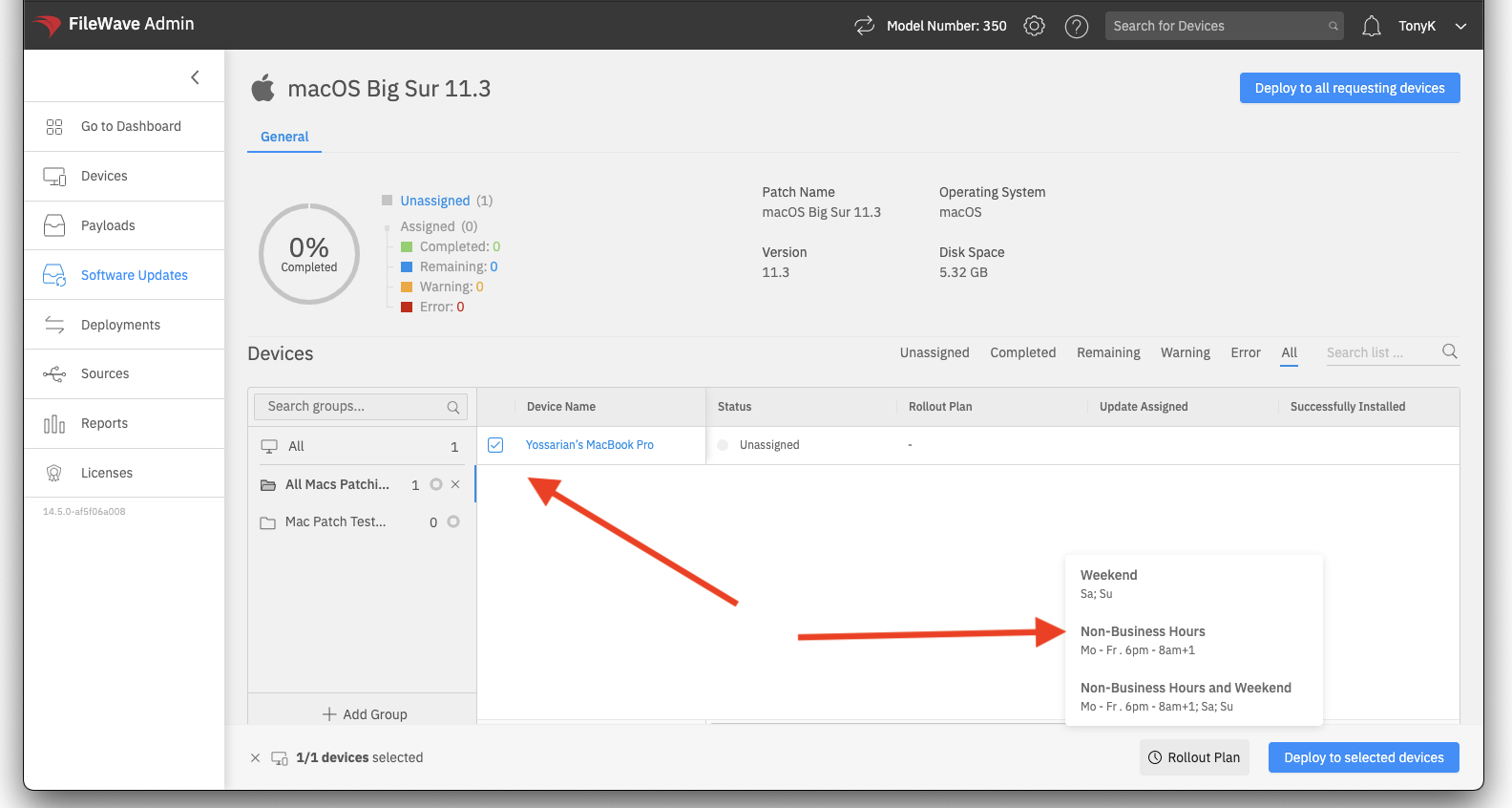
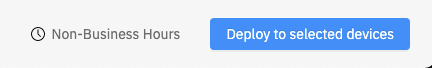
No comments to display
No comments to display