FileWave Central Inventory Toolbar
The Inventory toolbar consists of six simple tools plus the Delete item:
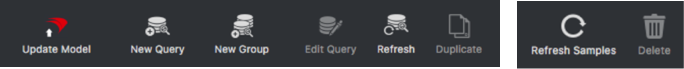
- New Query – Creates a new blank query
- New Group – Creates a new query Group to contain queries specific to any criteria you choose
- Edit Query – Opens the designated query for alteration
- Refresh – Forces a rescan of the Inventory database to reload the data for that query
- Duplicate – Creates an identical copy of a query so you can edit the copy and not the original
- Refresh Samples – Restores the default sample set we provide to their original state
No comments to display
No comments to display