Exporting & Importing Inventory Queries
Description
As of FileWave version 15.4, it is now possible to export and import Inventory Query definitions. This makes sharing them easier than ever.
Also export and share any included Custom Fields utilised in an exported query.
Importing & Exporting Custom Fields
Each Custom Field has a unique name: 'Internal Name'. When uploading a Custom Field, if another Custom Field already exists with the same Internal Name, the newly imported Custom Field Internal Name will be altered to prevent conflict.
Imported Inventory Queries referencing Custom Field Internal Names, will be referencing the Internal Name. Where a conflict has occurred, the Query must be updated to reference the new, altered Internal Name of the newly imported Custom Field.
Information
Prior to 15.4, sharing Inventory Queries relied upon a FileWave API command to grab the definition from one FileWave Server and then subsequently import that definition into another FileWave instance also using API. However, exporting and importing is now available via the right click contextual menu within the FileWave Central Admin Console.
Directions
From the FileWave Central > Inventory Queries view...
Export Query
- Select a query from the main window
- Right click
- Choose Export
Import Query
- Select a category to include the query for import
- Right click
- Choose Import Query
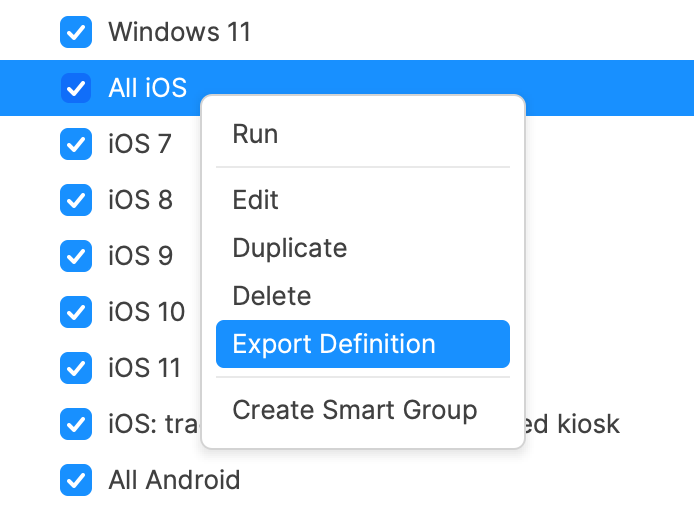
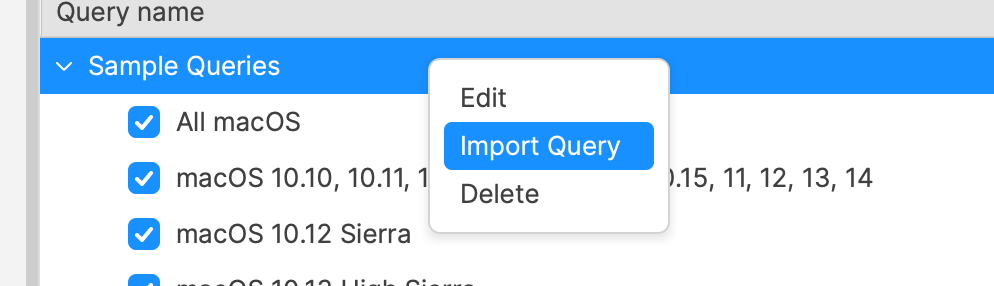
No comments to display
No comments to display