How do I export the results of an Inventory query?
Description
Results of Inventory Queries are viewable though the FileWave Central App. However, if other members of staff require these details, then those results may need exporting.
Requirements
- Mainly, just the FileWave Central App
- Optionally (for Scheduled Reports), Email configured in FileWave Central > Preferences
- Optionally (for API method), API token
Steps
Export View
With any Inventory Query actively being viewed in FileWave Central, use the Drop Down menu option 'Export Current View':
On export, a Text file should be generated, consisting of a header line, including all included columns and preceding lines with the respective results:
Scheduled Reports
From the Assistants drop down menu, is an option Show Scheduled Reports:
This method should periodically send emails to chosen recipients, for any included query set within the schedule definition.
Details of building out such a thing can be found in our KB: Generating Scheduled Reports
API Queries
As demonstrated in our KB pages for FileWave API, it is possible to build out queries using the API as well as reporting on them. Please view the KB pages for extensive details.


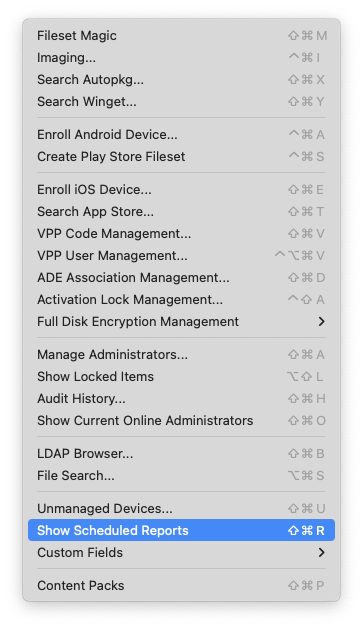
No comments to display
No comments to display