Smart Groups, Inventory and Application Version Numbers
Description
By default, FileWave treats software version numbers as strings. This is because it is legitimate for software versions to contain characters as well as numbers. The below script is designed to assist with Smart Group analysis and Inventory Reporting.
Information
The following script will attempt comparisons between a supplied software version and the version as shown from the bundle Info.plist file. If the version contains characters though, the script will exit.
Output should be one of:
- Newer - version on device is newer than supplied version to compare
- Outdated - version on device is older than the supplied version to compare
- Current - version is the same as the supplied version to compare
- NA - Supplied Application path was not found on device
- Uncomparable - Non numerical characters were found
The script accepts three Launch Arguments:
- App path
- Version to compare
- Key/Value item to collect from Info.plist
Item 3, if not supplied, defaults to: CFBundleShortVersionString
Directions
Create a Custom Field.
- Name the script, e.g. Compare Chess Version
- Provided By: Client Script
- Data Type: String
- Client Script Type: macOS Shell
- Optional: Assign to all devices
Launch Arguments:
- /Applications/Chess.app
- 3.15
- CFBundleShortVersionString
Paste the following into the script window:
#!/bin/bash
# Compare version numbers of apps for Inventory Reporting and Smart Groups
# V1.0 -May 2019, sean.holden@filewave.com
# $1 - Application path, e.g: /Applications/Chess.app
# $2 - Version to compare against
# $3 - Version string, e.g.: CFBundleVersion, CFBundleShortVersionString
# Return Newer, Outdated, Current, NA or if non-numerical characters are used Uncomparable.
app_path="$1"
if [ ! -x "$app_path" ]
then
echo NA
exit 0
fi
dotted_check_version=$2
if [[ "$3" == "" ]]
then
# Default if not supplied: CFBundleShortVersionString"
version_string="CFBundleShortVersionString"
else
version_string="$3"
fi
dotted_installed_version=$(defaults read "${app_path}/Contents/Info.plist" "$version_string" )
if [[ "$dotted_installed_version" =~ [A-Za-z] ]]
then
echo "Uncomparable"
exit 0
fi
function convertVersion {
OLDIFS=$IFS
IFS='.' read -r -a array_add <<< "$1"
IFS=$OLDIFS
}
function compareVersion {
array_counter=0
while [ $# -gt 0 ]
do
compare_to_me=${check_version[$array_counter]}
if [[ $compare_to_me == "" ]]
then
compare_to_me=0
fi
if [ $1 -lt $compare_to_me ]
then
echo "Outdated"
break
fi
if [ $1 -gt $compare_to_me ]
then
echo "Newer"
break
fi
array_counter=$((array_counter + 1))
shift
if [ $# -eq 0 ]
then
echo "Current"
fi
done
}
convertVersion "$dotted_installed_version"
declare -a installed_version=("${array_add[@]}")
convertVersion "$dotted_check_version"
declare -a check_version=("${array_add[@]}")
while [ ${#check_version[@]} -gt ${#installed_version[@]} ]
do
installed_version+=('0')
done
compareVersion ${installed_version[@]}
exit 0
Save and then create a Smart Group as required.
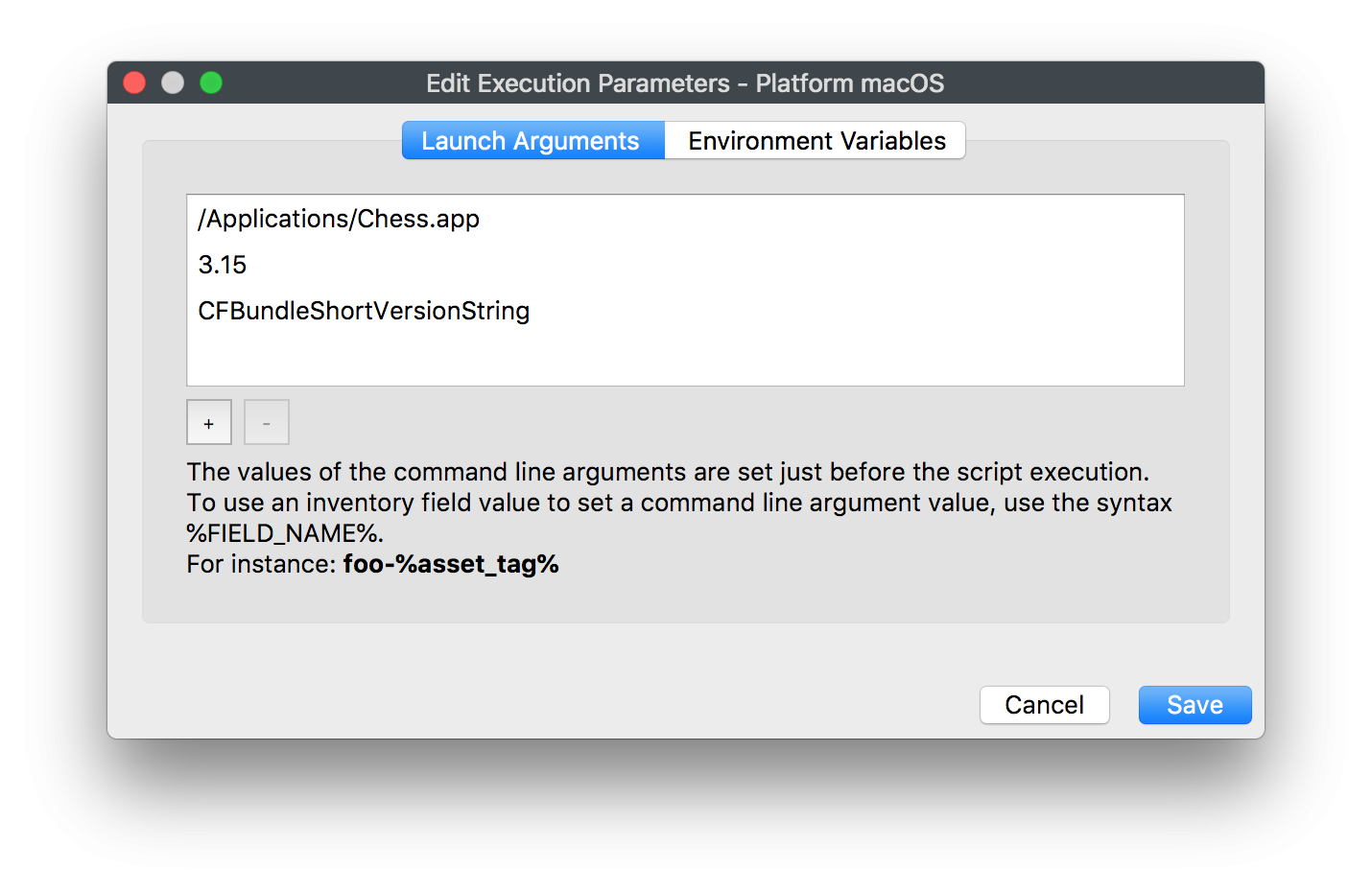
No comments to display
No comments to display