Manual Client Conflict Resolution (Multiple Devices)
What
In large production environments, there may be times during mass enrollments where resolving onboarding conflicts is time-consuming when approached at an individual device level. There is a capability to mass-resolve client conflicts to make this process simpler.
When/Why
Especially during re-imaging periods, client conflicts can arise from natural actions. For instance, wiping a device and setting it up with a fresh OS with the same name will always result in a conflict because the device certificate will not match the new device with the same name. We'll use the mass-resolution capabilities of FileWave to more easily resolve these conflicts in one fell swoop.
Device enrollment conflicts (based on name, fingerprint, certificate, etc) are a protection mechanism against database duplication and for security reasons. Use appropriate caution when mass-resolving conflicts to ensure that you are resolving the conflict in the proper manner. It is always best practice to test any action on individual devices before taking the solution to a larger number of devices.
How
To solve multiple conflicts at one time, simply choose multiple records in the new clients window, and choose solve conflicts, as shown below:
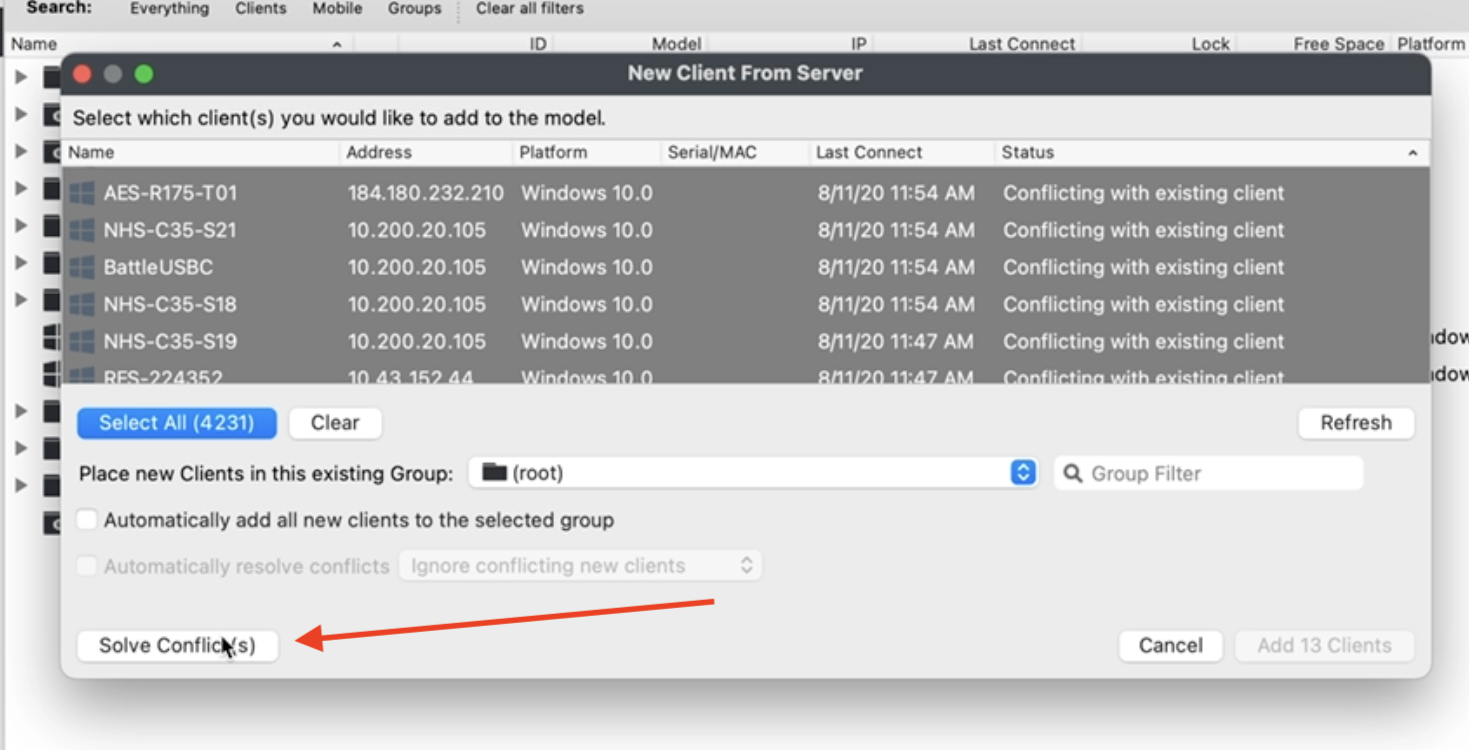
You may find it easiest to sort by the status column as I have above to group similar conflicts for simpler resolution.
In the resulting window, you can choose to look at detailed information about why there are conflicts by clicking the Show Details button:
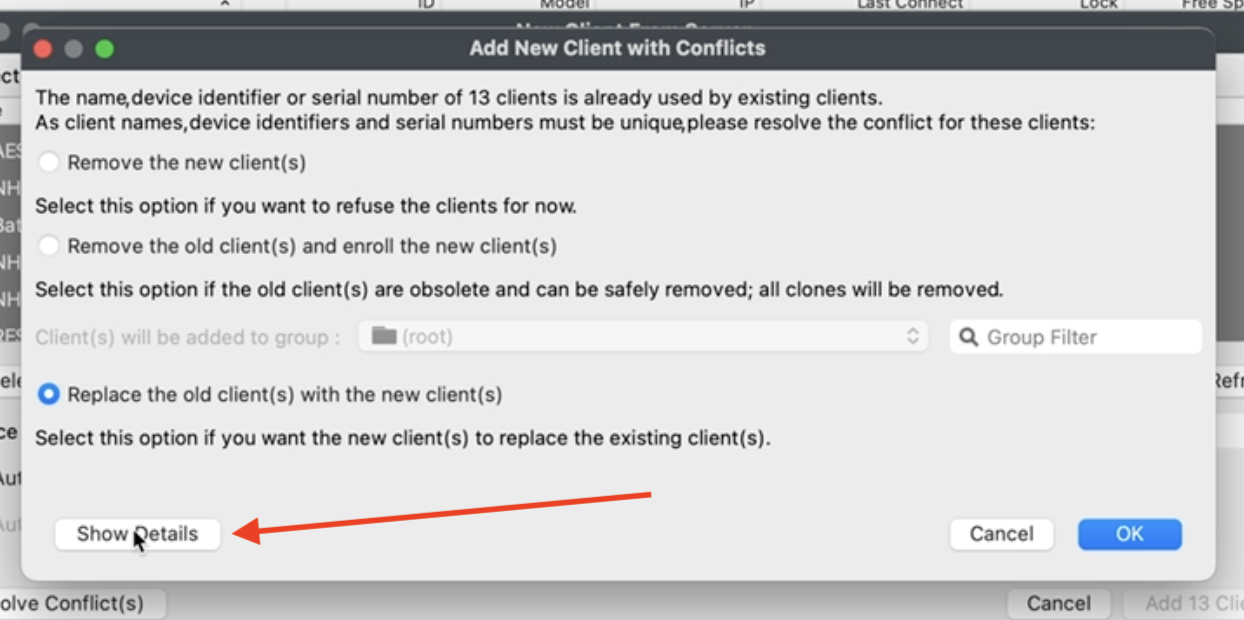
In the detail view, you can inspect any particular device:
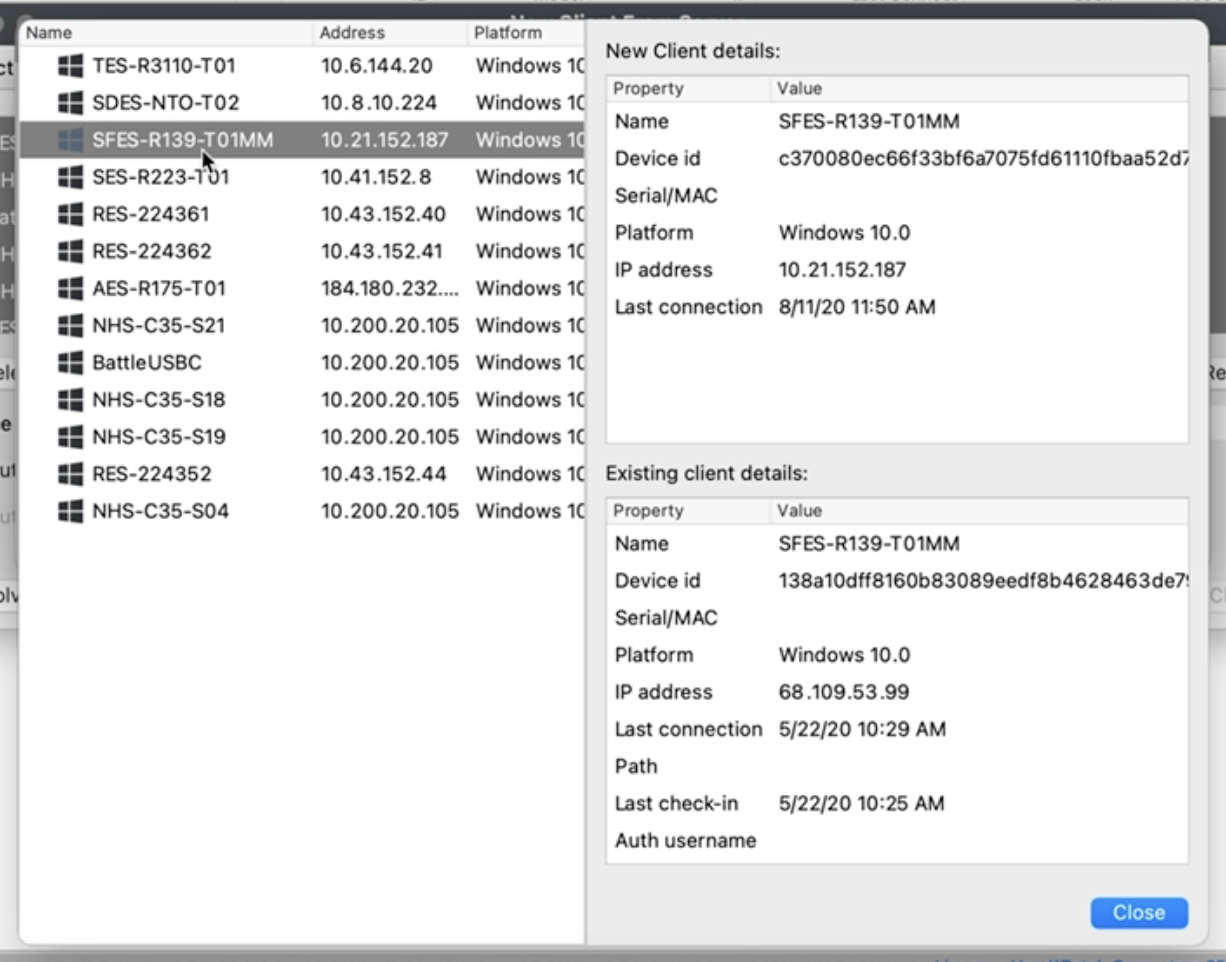
Finally, in the resolution window, you can choose how you want to resolve the selected devices, and click on OK. In this case, we are choosing to replace the existing records with the new clients.
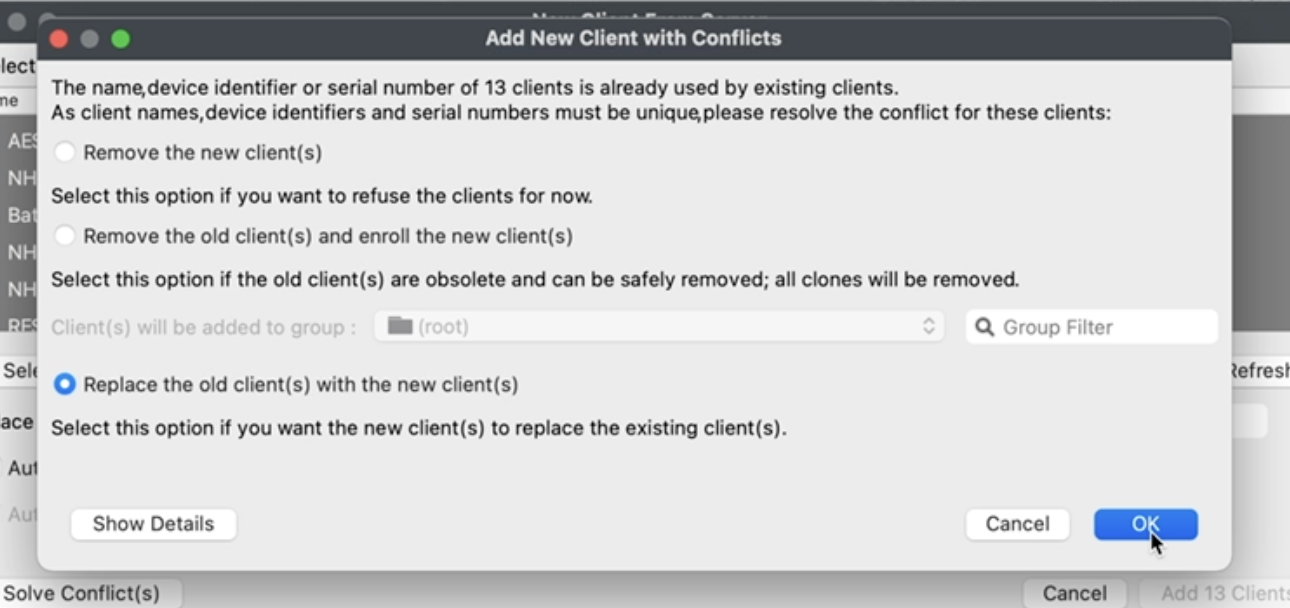
No comments to display
No comments to display