What are Sample Queries?
We are frequently asked about the intention of the Sample Queries that you find in the Inventory Queries view in the FileWave Admin.
Problem
For new users of FileWave, the intent of Sample Queries is sometimes a bit of a mystery. We'll clear that up here!
Envioronment
Sample Queries are provided by default in the Inventory Query view of your FileWave Admin as you can see below:
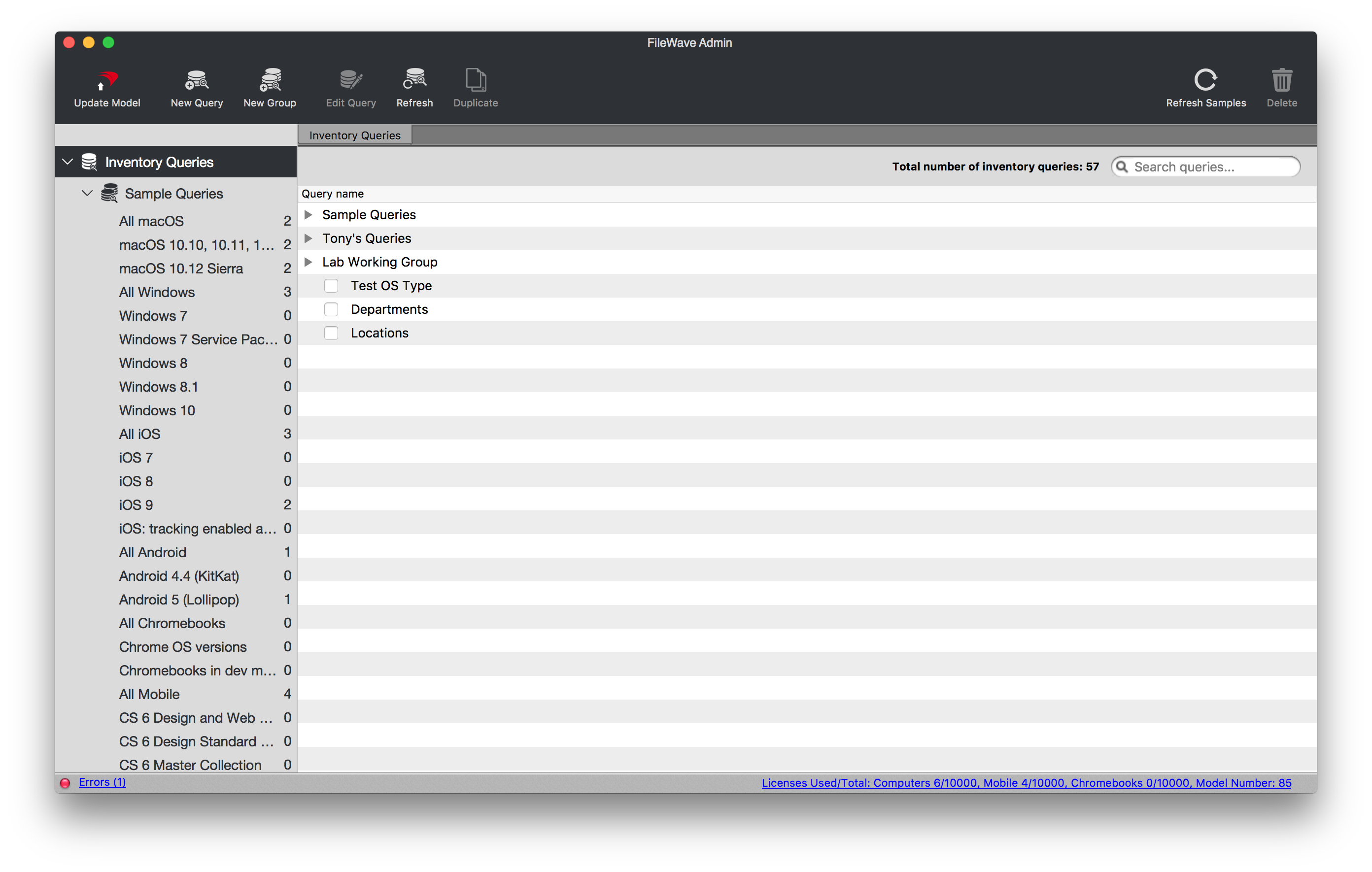
Resolution
Sample Queries are actually provided for two primary reasons:
- To provide you with pre-built common queries so you can get started quickly. These would be queries that are useful just as they are, such as All iOS or All Mobile.
- To provide you with complex queries that you can use as examples to build your own queries. Sometimes it is just hard to get started on a complex query, like a query you might have to do for an Office Suite. These complex samples give you a starting point to building your own complex inventory queries.
Additional Information
For best results, duplicate sample queries before you modify them so that you don't change the original. The Refresh Samples button in the Inventory Query view will put back any sample query that you may have deleted, but it will NOT over-write a modified query.
No comments to display
No comments to display