Smart Group Preview
What
When creating a smart group based on an inventory query, the number of results in the query preview can potentially be different from what will actually be in the smart group once you save it. This can happen for a number of reasons: For example if a device has been deleted from inventory, but a model update has not yet happened, it would show in preview because the inventory exists--but not show in the smart group, because it has already been deleted. This can create some confusion.
When/Why
To address this in version 14(+) of FileWave, we have added an additional tab in the smart group editor, called "Clients" next to the "Fields" preview tab. This new tab previews only the clients that will be part of the smart group. The columns shown in this view are independent from those selected in the "Fields" tab and only include those relevant to identify a client.
How
Examples illustrate this best:
An Inventory Query is used in a Smart Group, criteria is "Device ID is not null". On the "Fields" tab enrolled clients, pre-enrolled clients, deleted clients and boosters are displayed (placeholders are filtered):
But see on the new "Clients" tab, only the enrolled client is displayed and this matches what will be in the Smart Group:
Known Issue: if there are 2 records with the same filewave_id, both of them will be displayed on new Clients tab today although only 1 client will be in created Smart Group. This will be addressed in a later update.
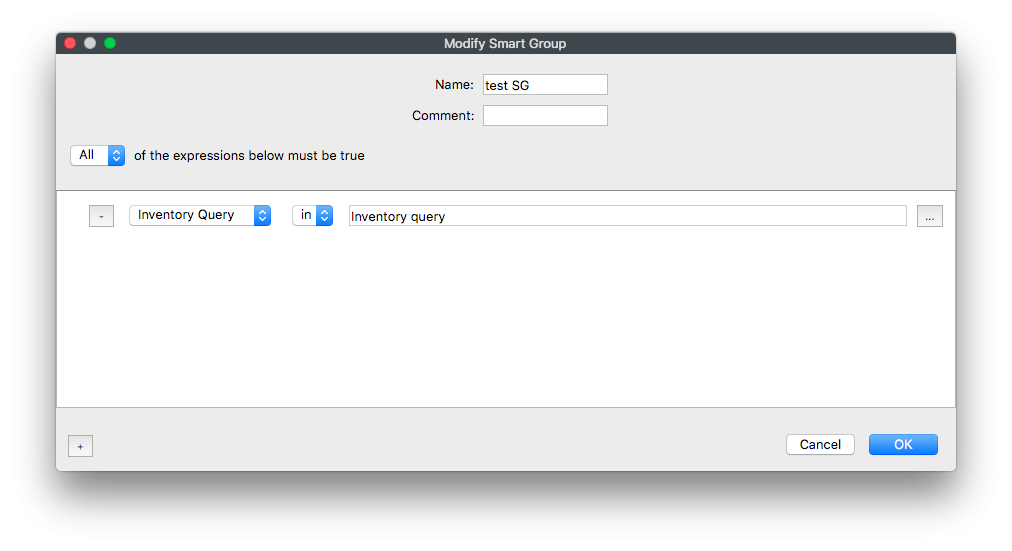
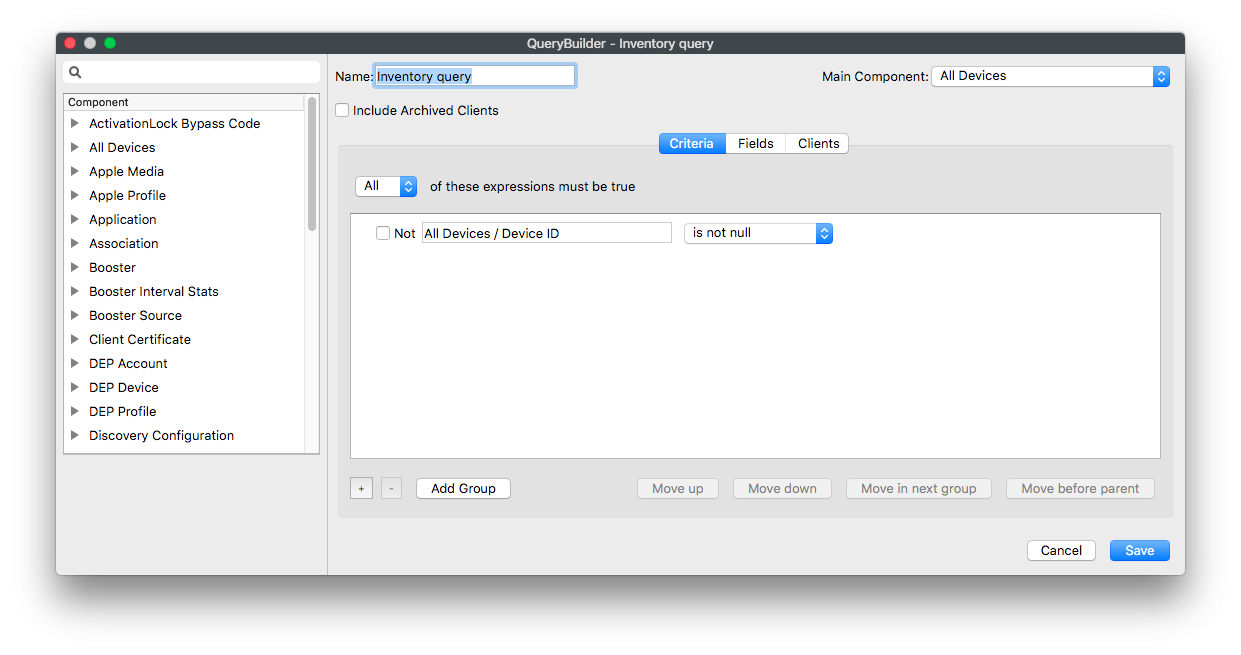
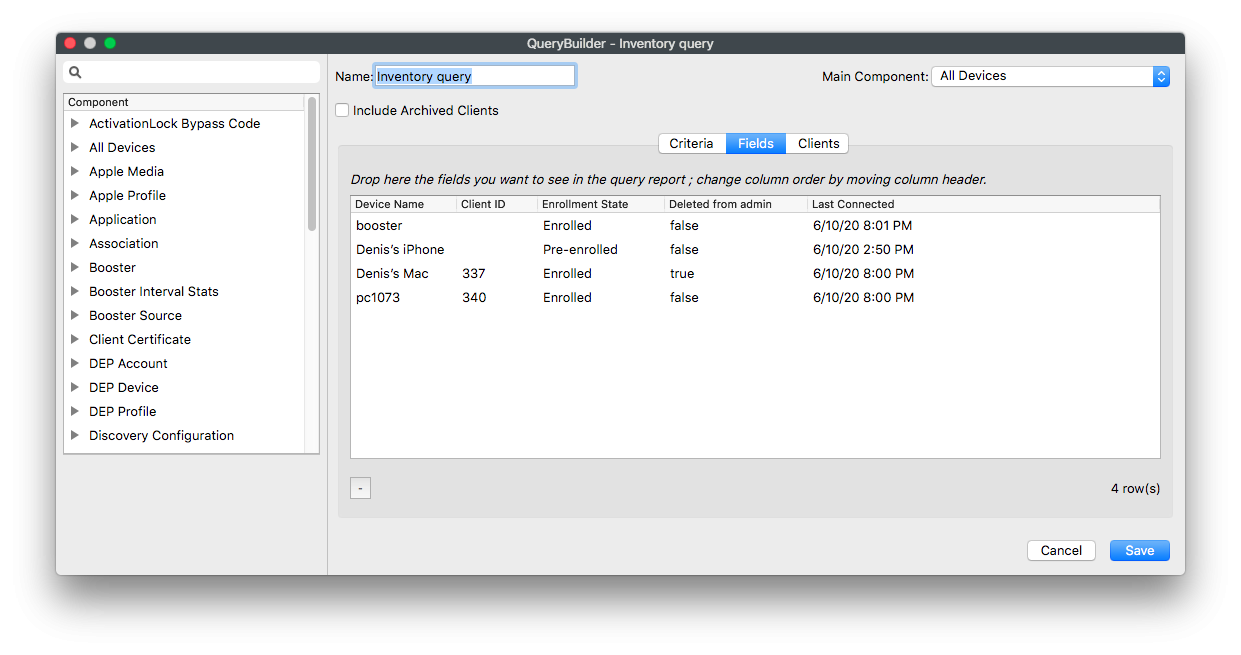
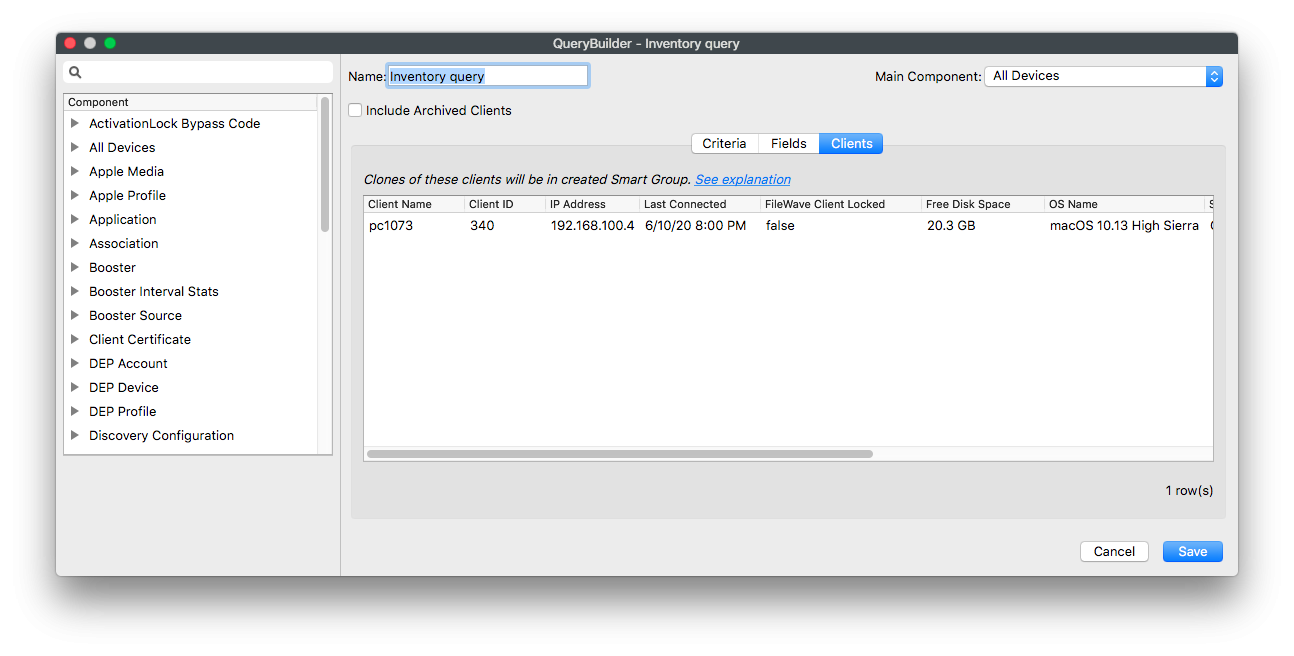
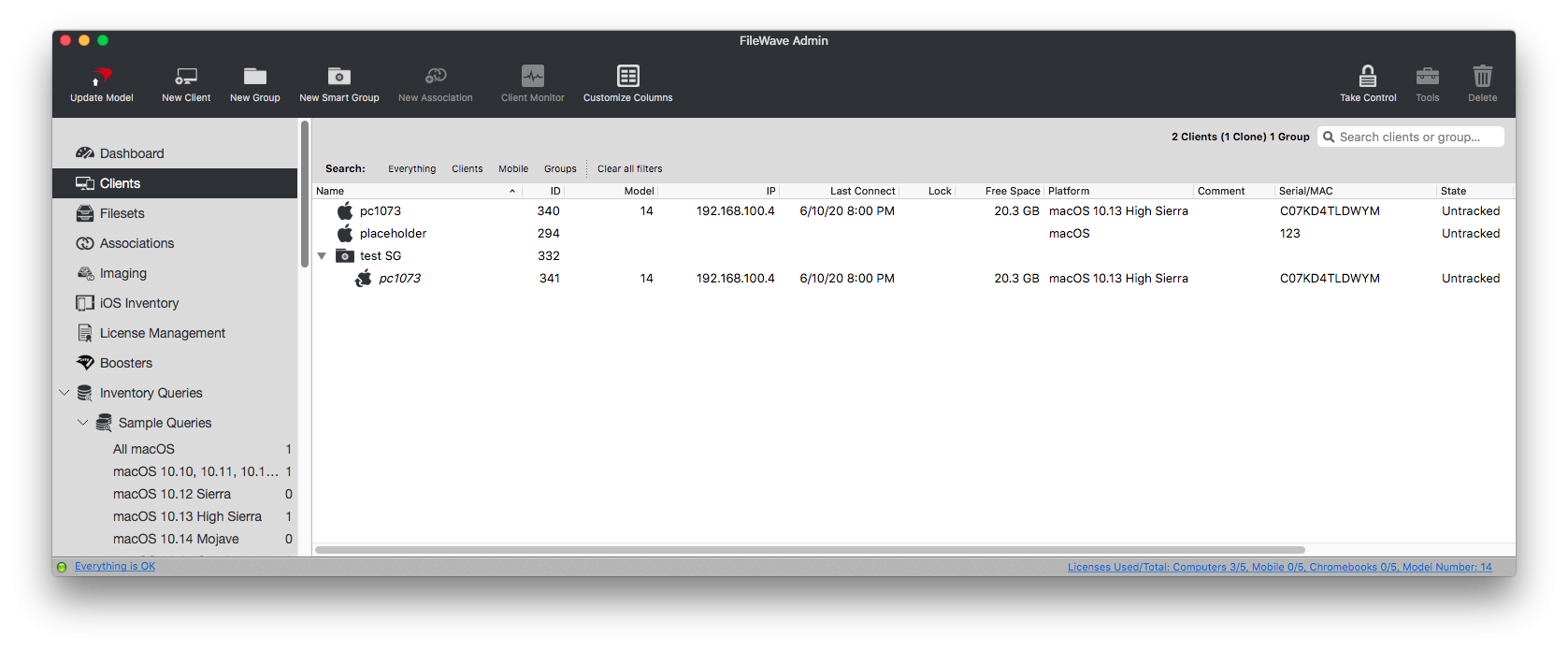
No comments to display
No comments to display