Sending Scheduled Reports to More Than One Address
You may find that when setting up a scheduled report on an inventory query or a license report that you may need to send it to more than one recipient..
Problem
Frequently, if not always, you may need to send scheduled report results to more than one email recipient. Of course, you can always use a generic email address that goes to more than one recipient, but that is not always feasible.
Environment
This issue impacts all scheduled reports.
Resolution
The syntax to add multiple recipient email addresses is simple...just use semi-colons to separate the addresses, as follows:
user1@mail.com; user2@mail.com; user3@mail.com; user4@mail.com
Additional Information
Remember that Scheduled Reports are sent on their defined schedule, but can also be sent immediately by use of the Send Now button in the Scheduled Report Assistant as you see below. Using Send Now is a great way to test your scheduled report to multiple recipients immediately!
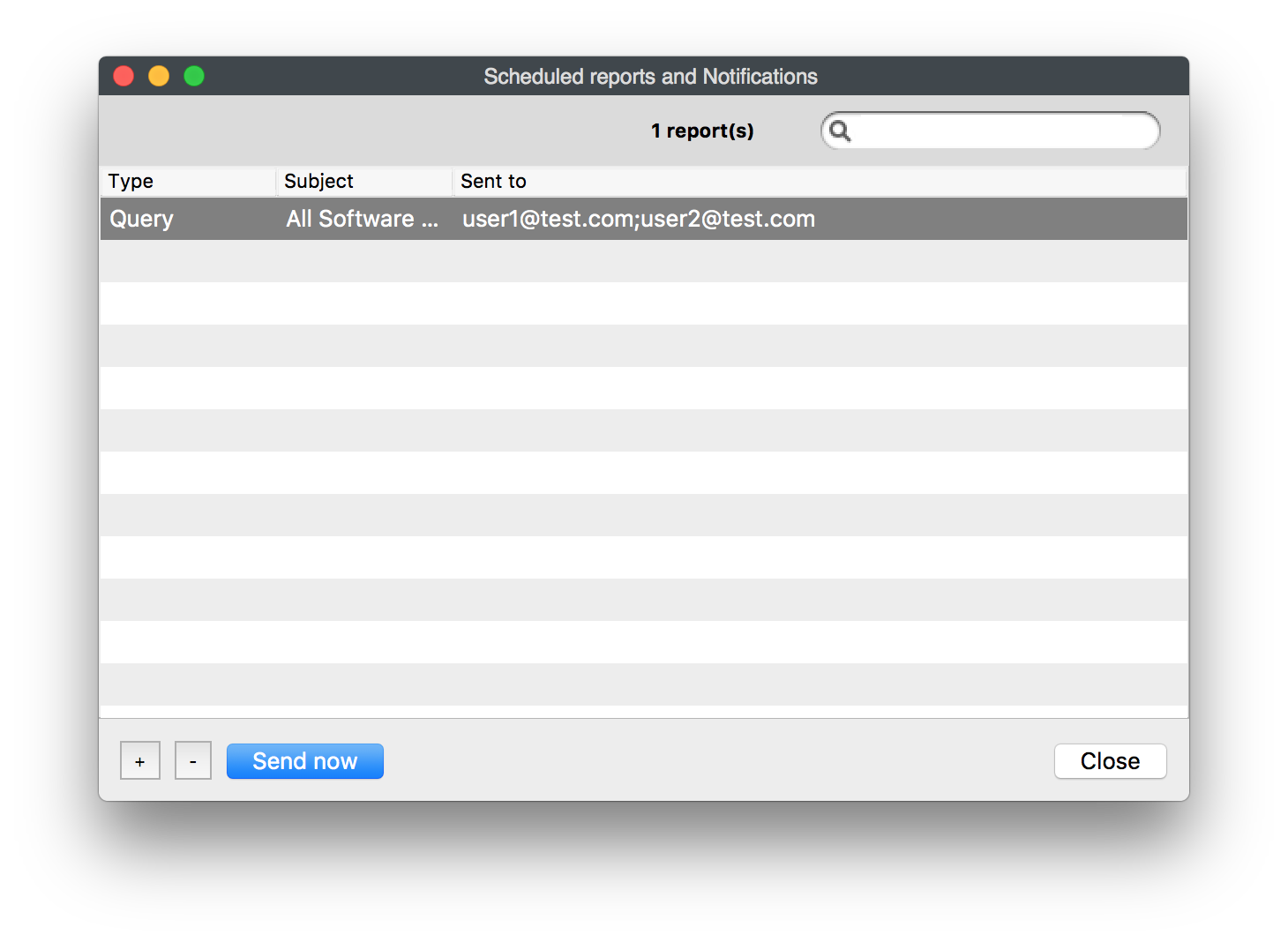
No comments to display
No comments to display