Duplicating Smart Groups
What
Prior to version 14 of FileWave, creation of similar smart groups could be quite tedious. With version 14+, you can now duplicate a pre-existing smart group.
When/Why
We are going to want to use this function whenever we have a very similar smart group to create. This is VERY useful, especially when combined with custom fields.
Consider the following:
We have a smart group for "IT" based on a custom field called "Department":
Prior to v14, if we wanted to duplicate this smart group, we had to build the entire smart group from scratch, including the inventory query the smart group was built upon. Now, we can duplicate it, and just change the name and the criteria in the inventory query to create a new smart group for "HR". (see example video below)
How
Duplicating the Smart Group is easy:
- Right-click the smart group you want to duplicate
- Choose "Duplicate Smart Group..." from the menu
- Change the name to be what you want
- Edit the now duplicated inventory query criteria
- Save
The new smart group is ONLY a copy of the original criteria. The new smart group will have nothing copied as far as associations or deployments to the original smart group are concerned.
See example below:
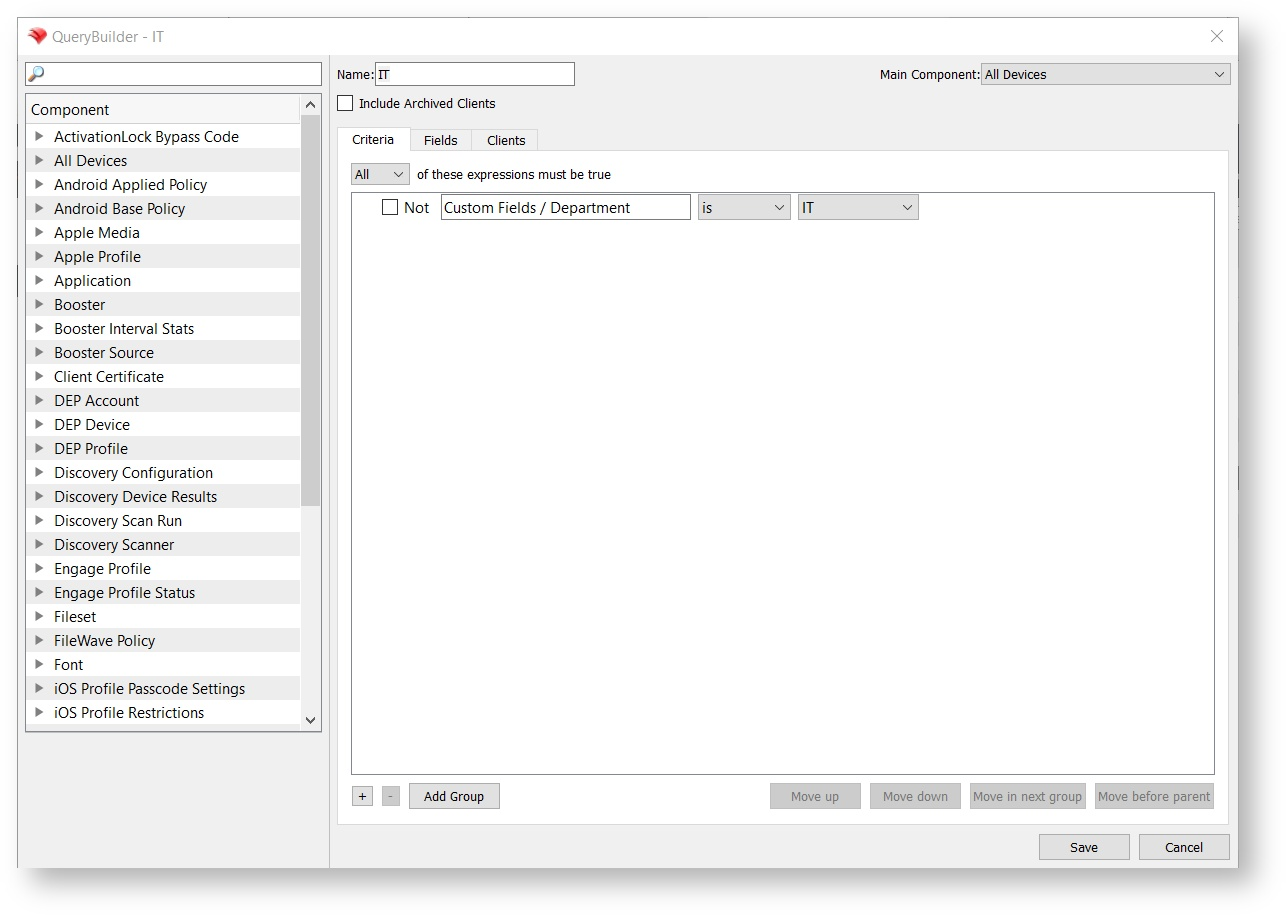
No comments to display
No comments to display