Opening FileWave Central / Anywhere in a Specific Language (macOS)
What
FileWave Admin will automatically use the language, if supported, set on the workstation at installation (default English). It is however possible to run FileWave Admin in a different language, as shown below.
When/Why
Sometimes even though your computer is running in a language like German you may wish to run Central in English.
How
macOS (FW 16.2.0 and higher)
You can now pick a language other than the system on in both Central and Anywhere as shown below in the images. Although the image of Central is from macOS, it looks the same on Windows.
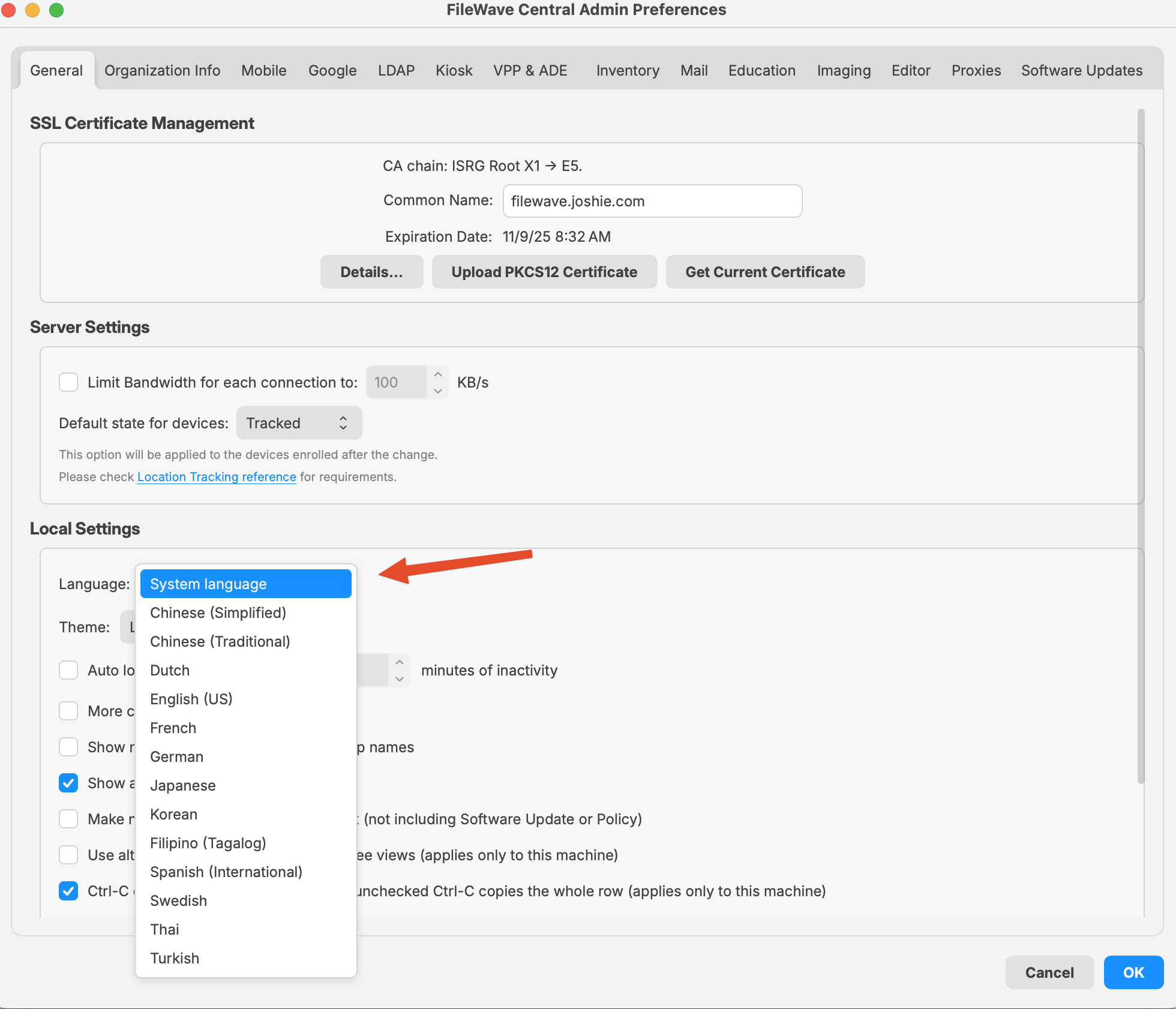 |
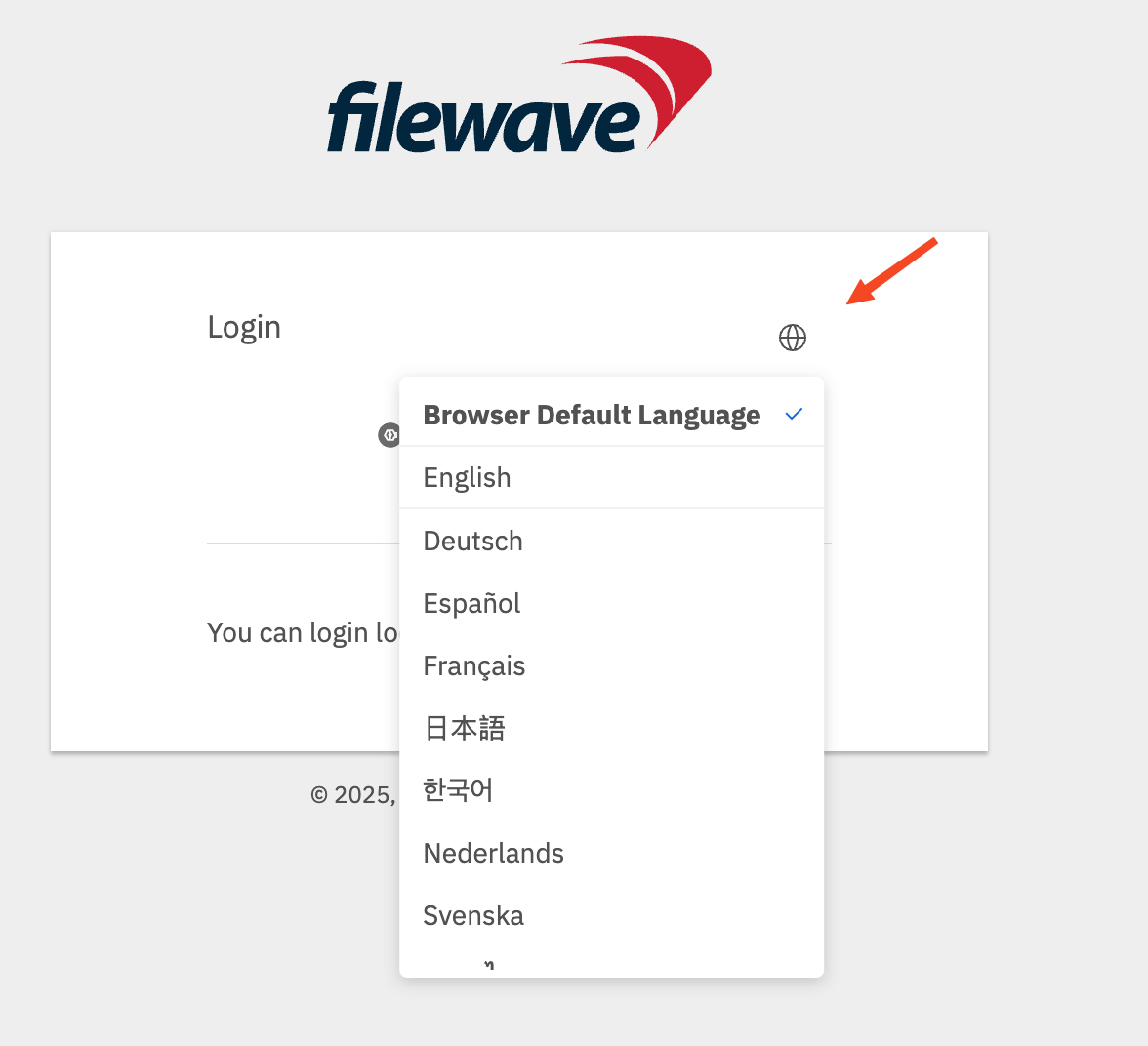 |
macOS (FW 16.1.x and lower)
In FileWave versions below 16.2.0 you would need to use the command below to open Central in another language. Anywhere would use your Browser language;
The following command may be used to both open and specify a chosen language at runtime.
/Applications/FileWave/FileWave\ Admin.app/Contents/MacOS/FileWave\ Admin --lang en_US &|
Language |
Locale Code |
Notes |
|---|---|---|
|
English (US) |
en_US |
Use for American English. |
|
German |
de_DE |
Standard locale for German in Germany. |
|
French |
fr_FR |
Standard locale for French in France. |
|
Korean |
ko_KR |
Korean for South Korea. |
|
Japanese |
ja_JP |
Japanese for Japan. |
|
Chinese (Simplified) |
zh_CN |
For Mainland China. |
|
Chinese (Traditional) |
zh_TW |
For Taiwan. |
No comments to display
No comments to display